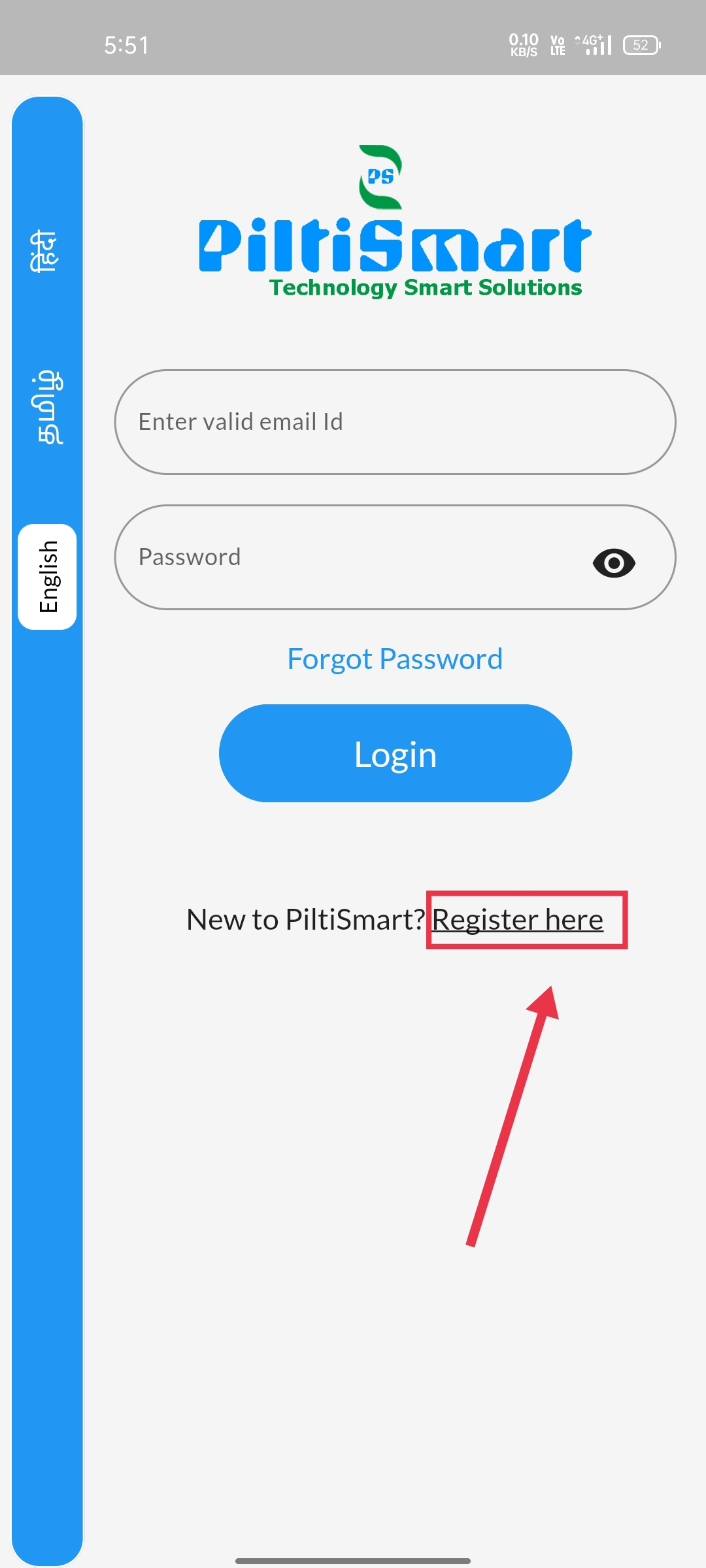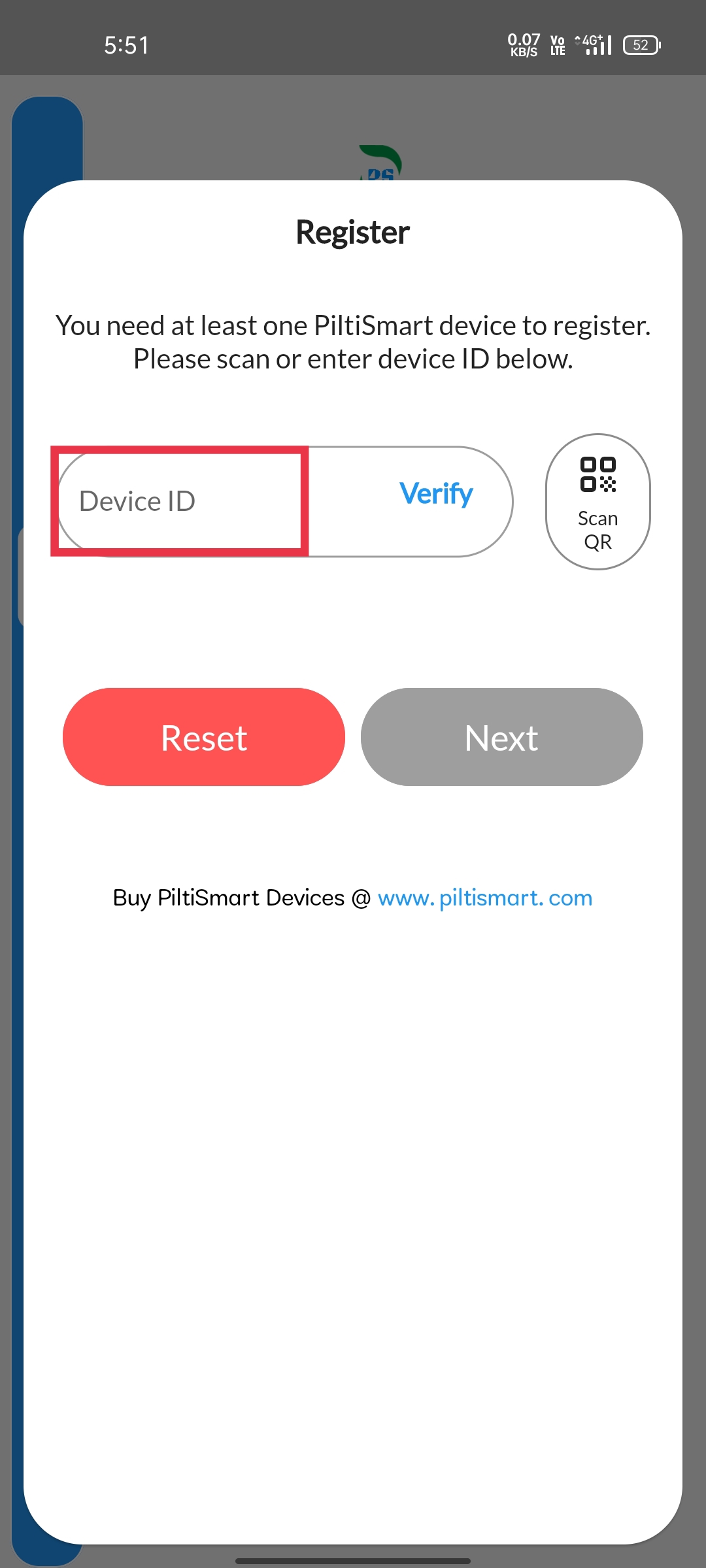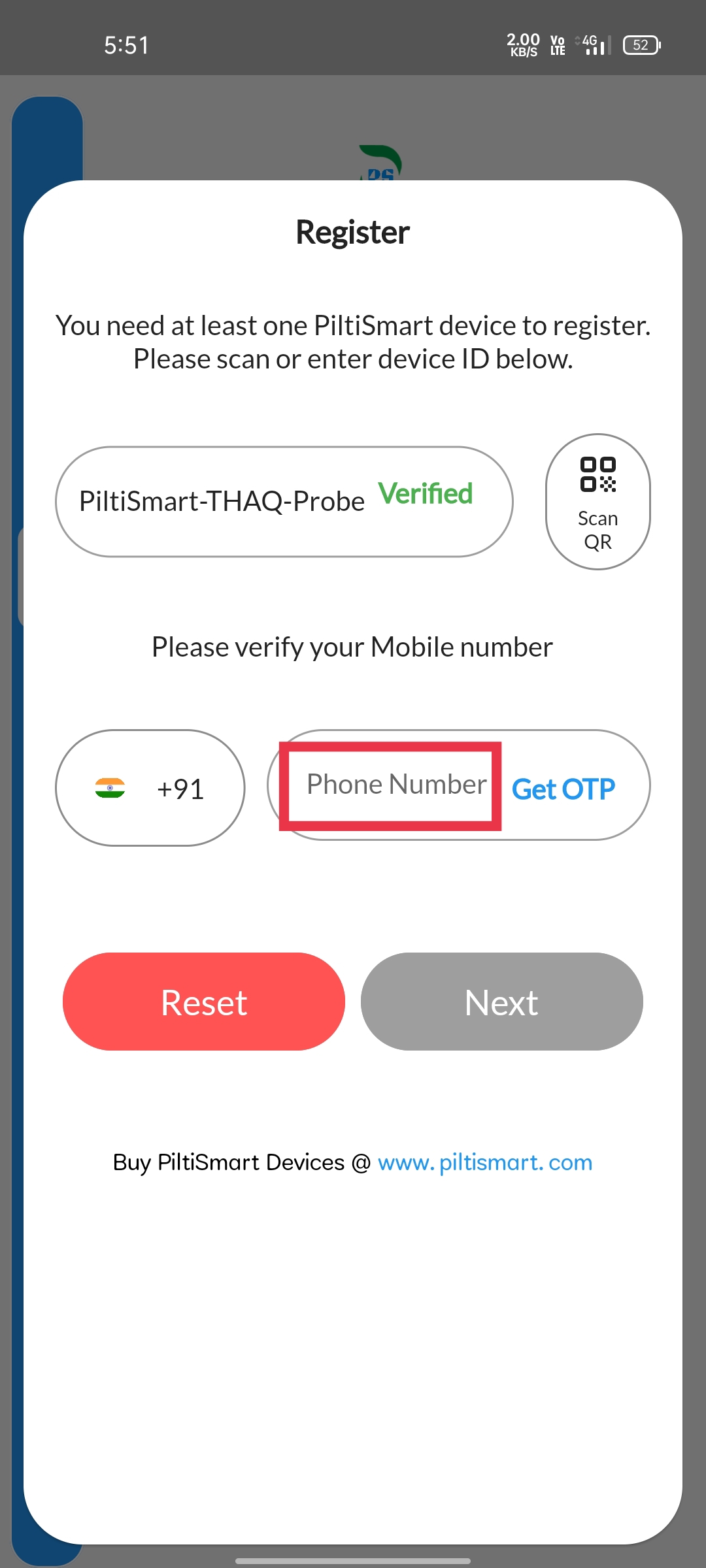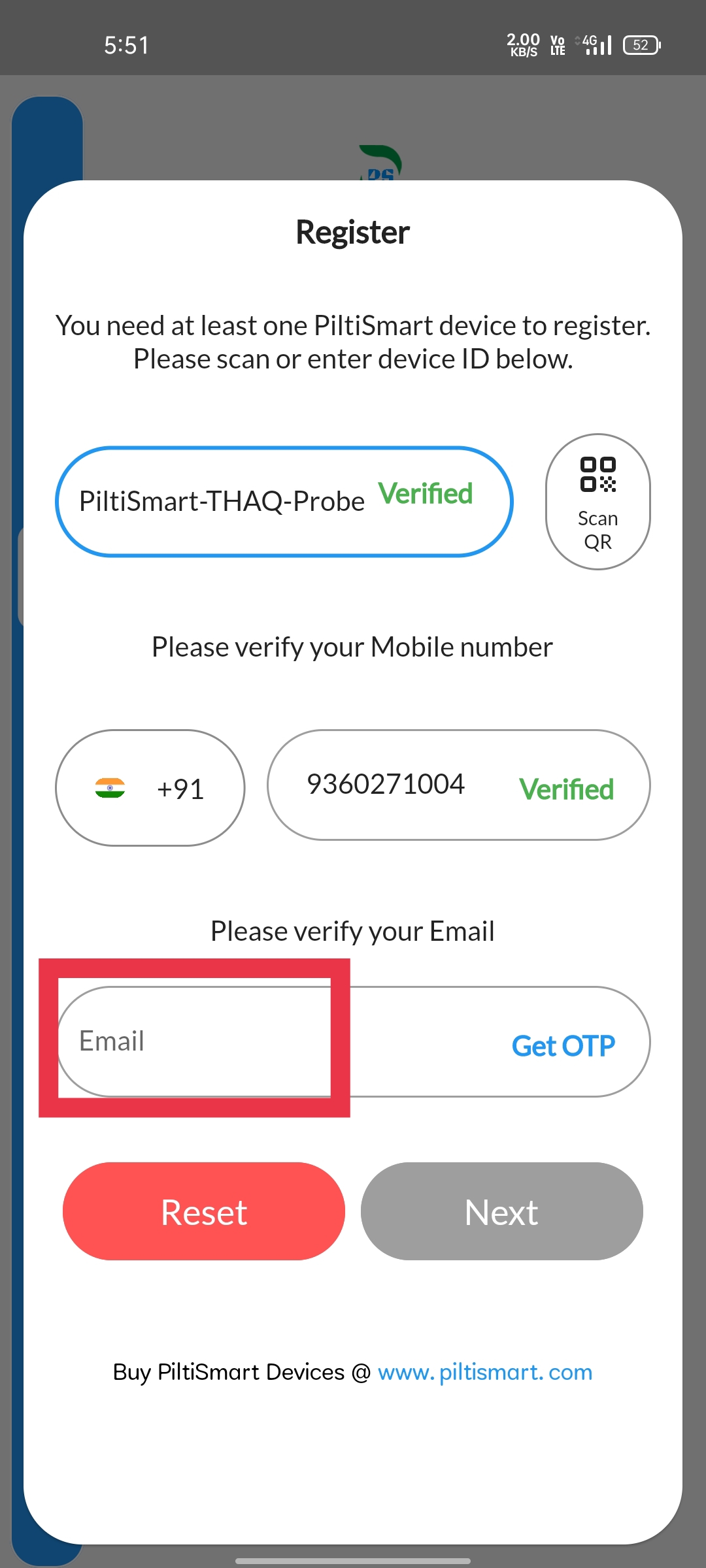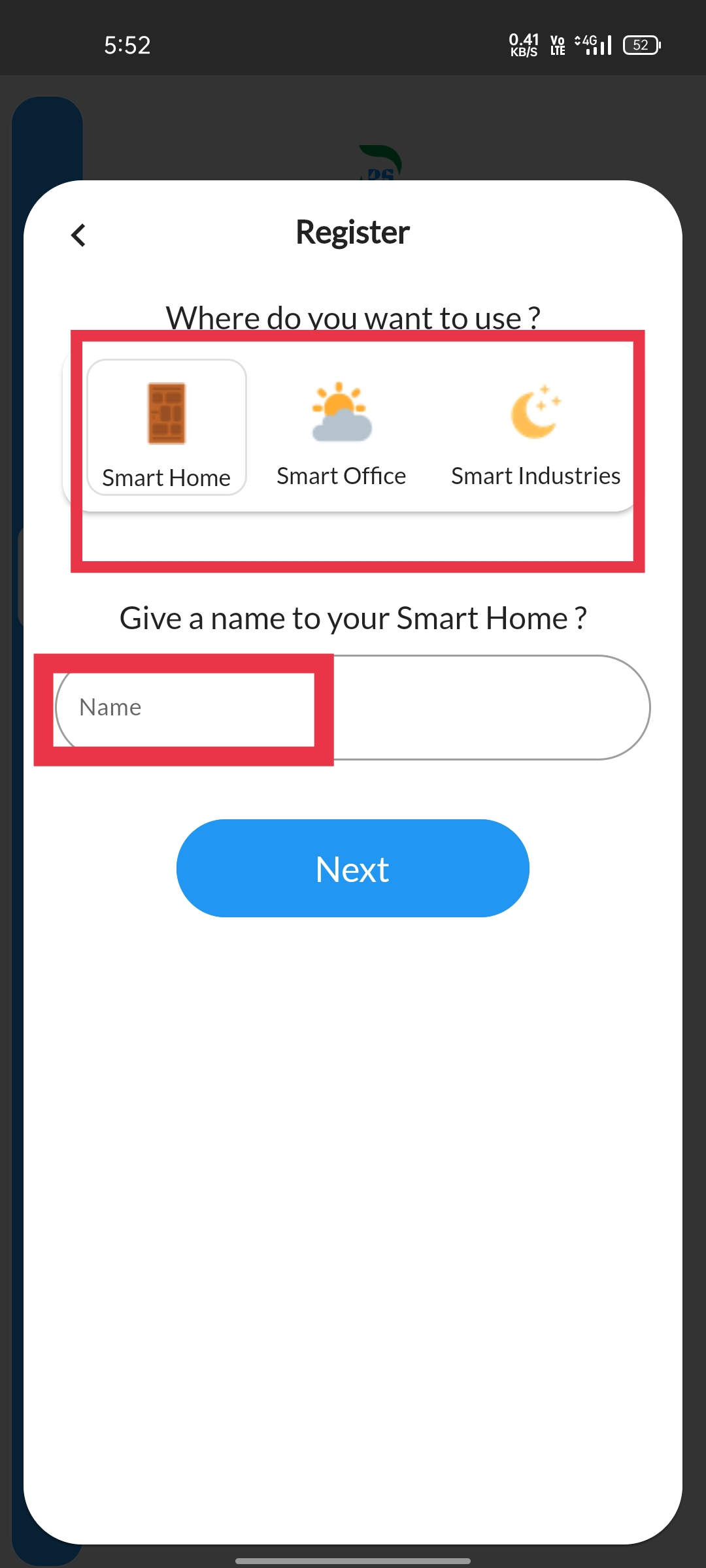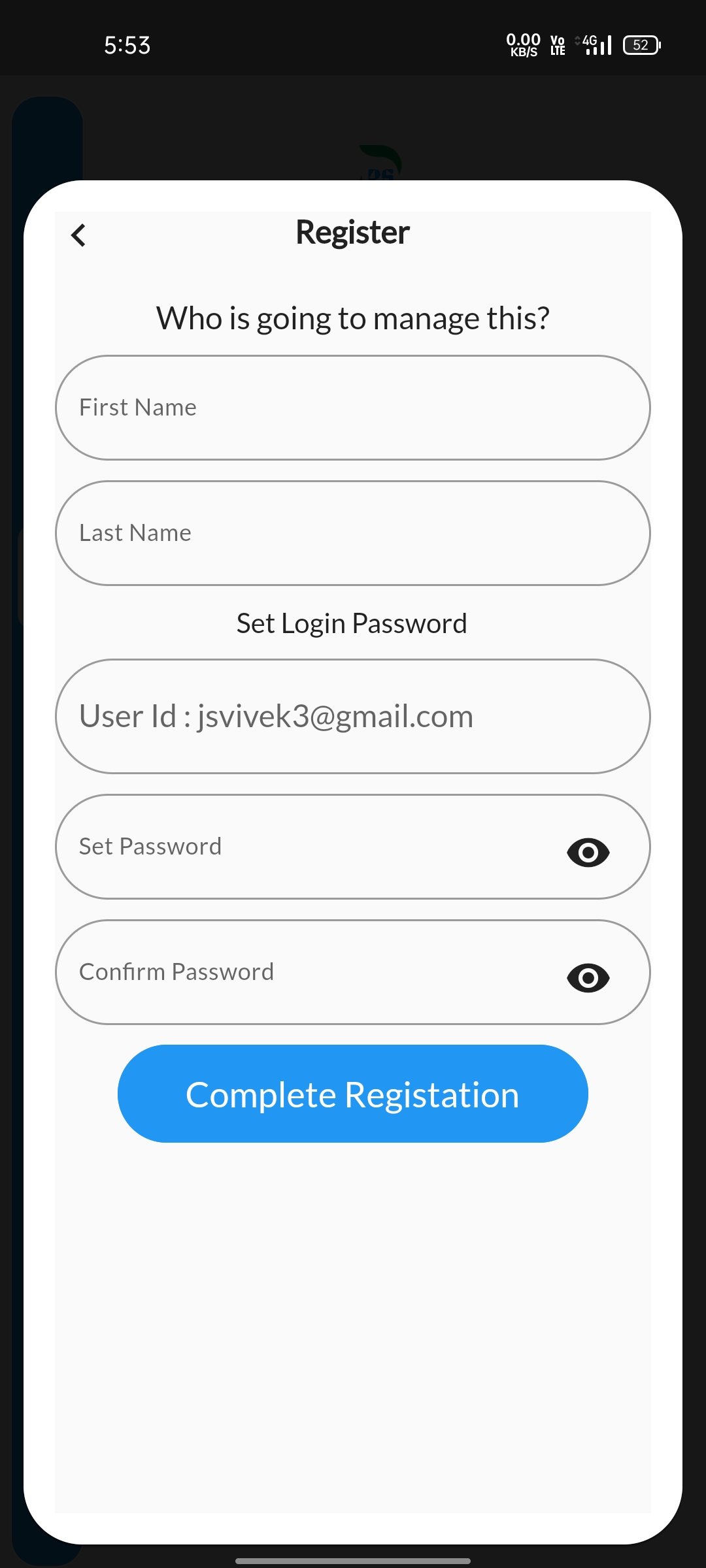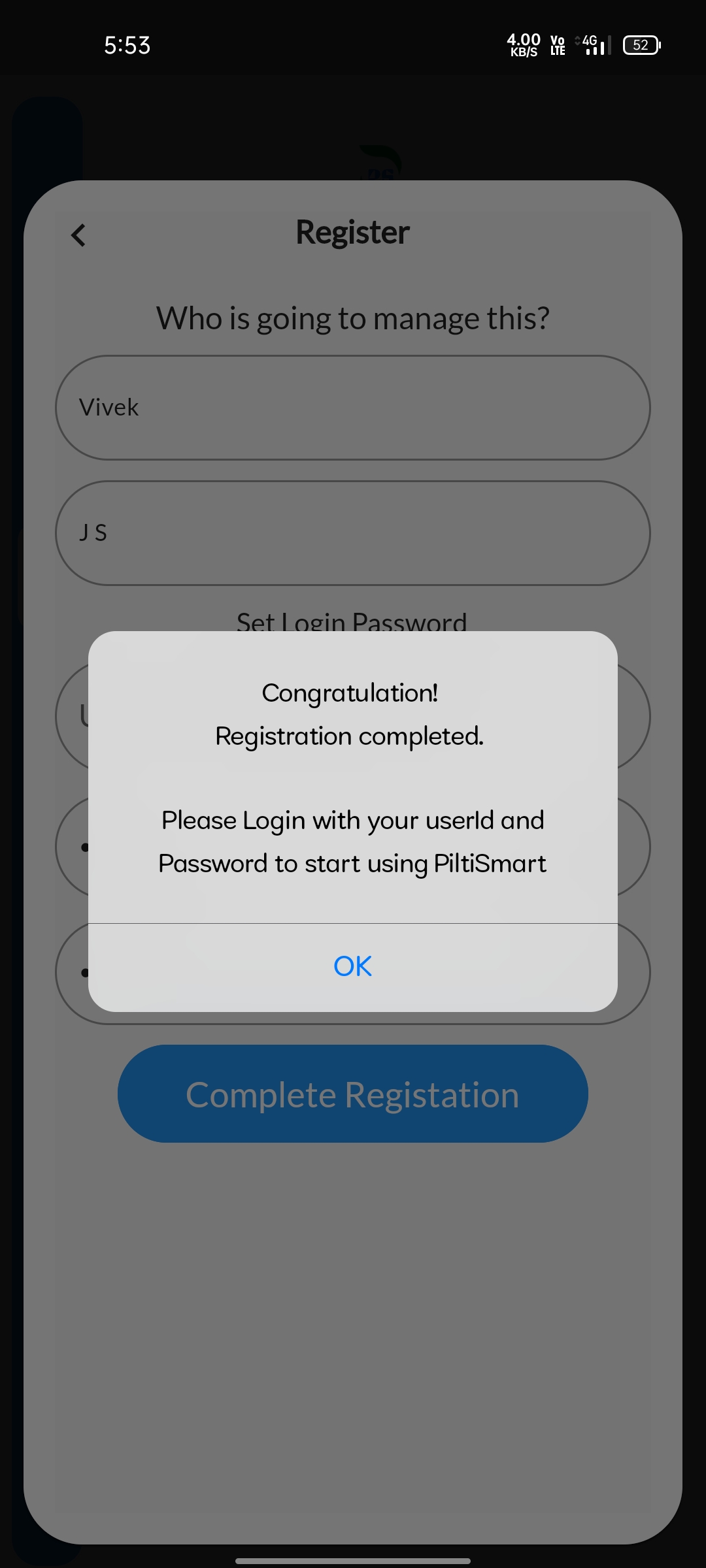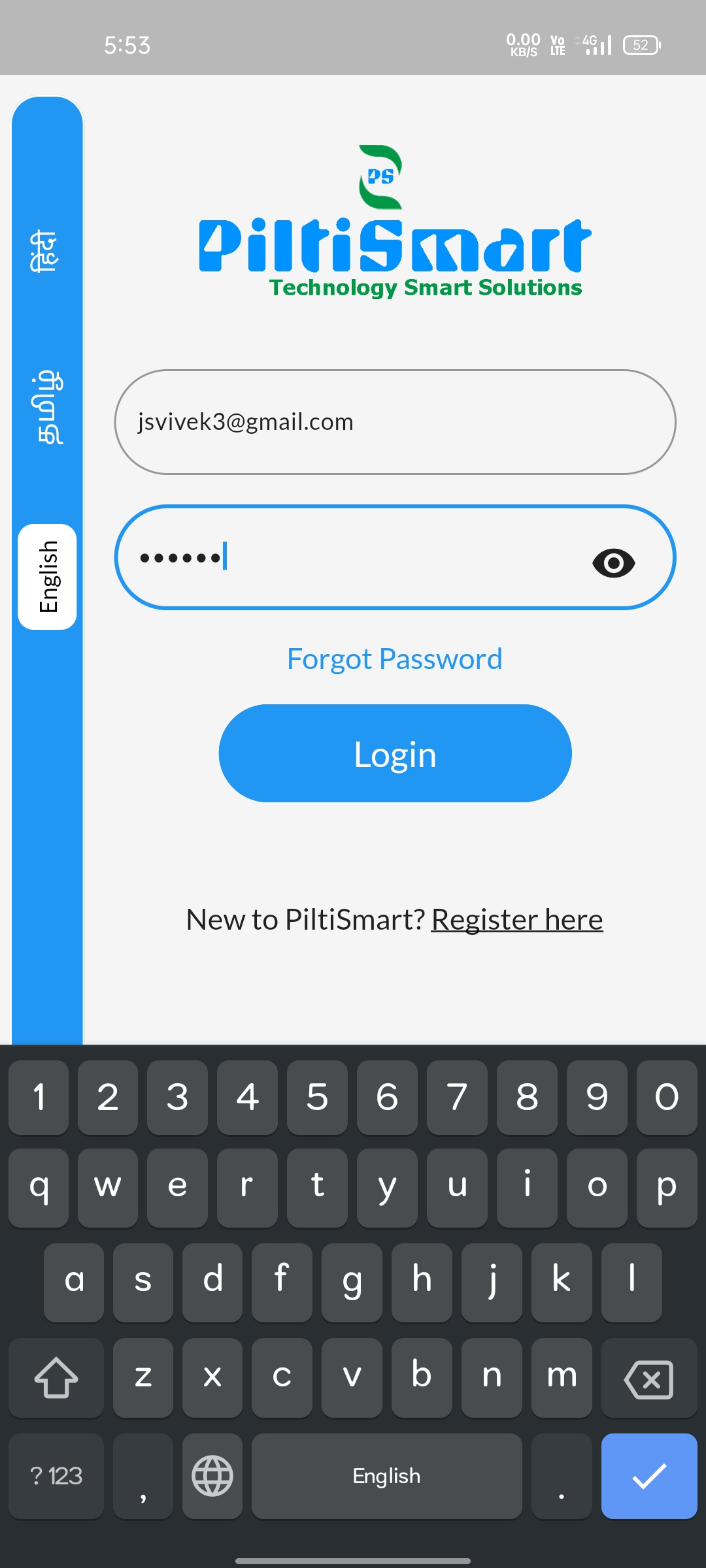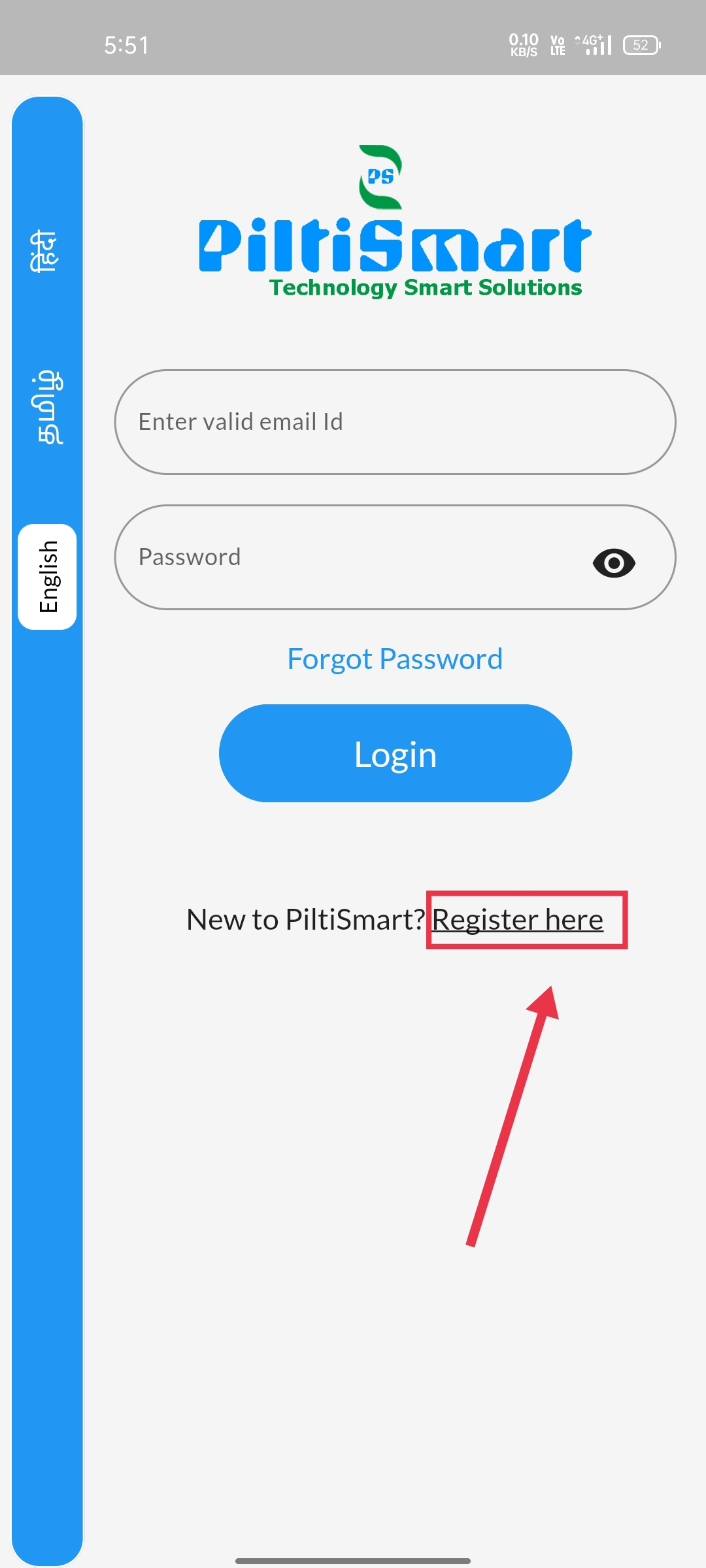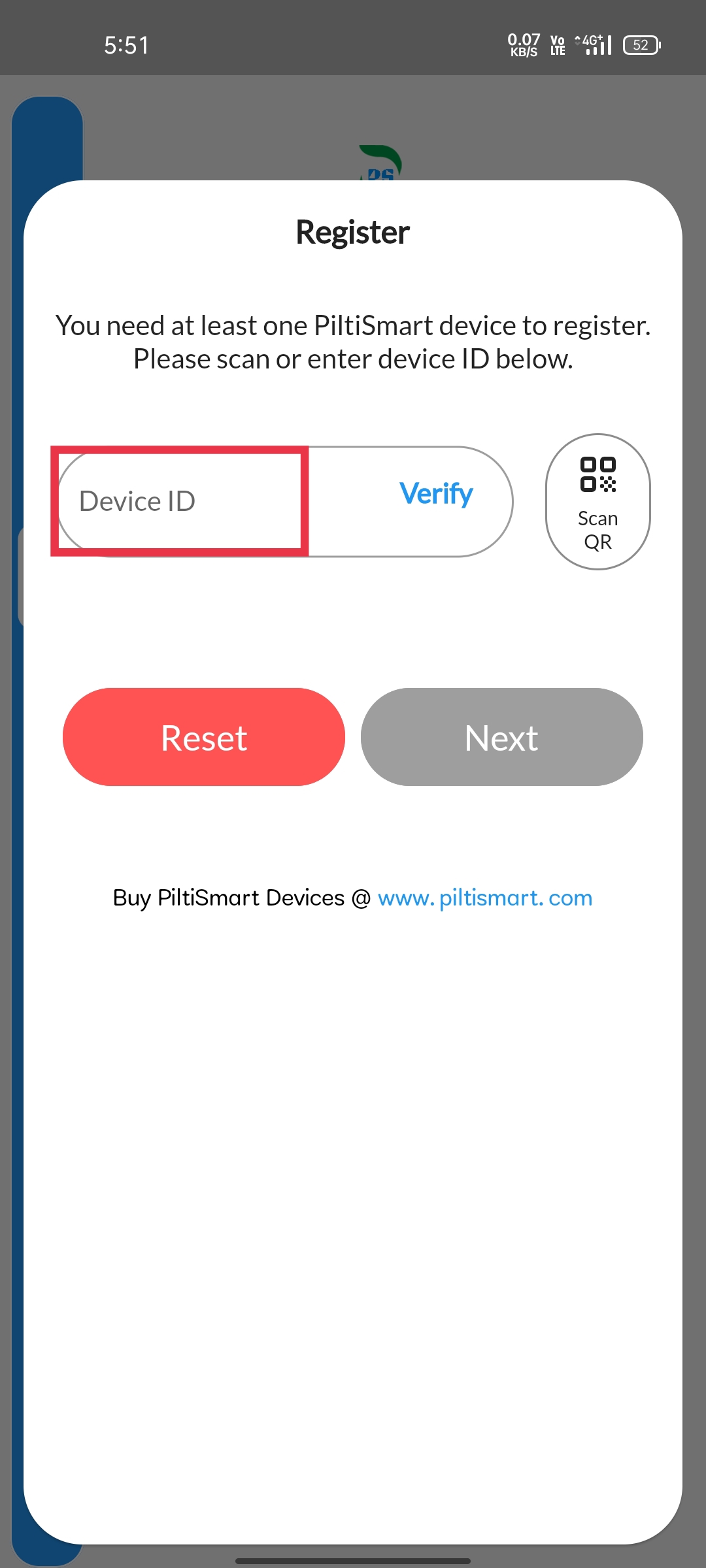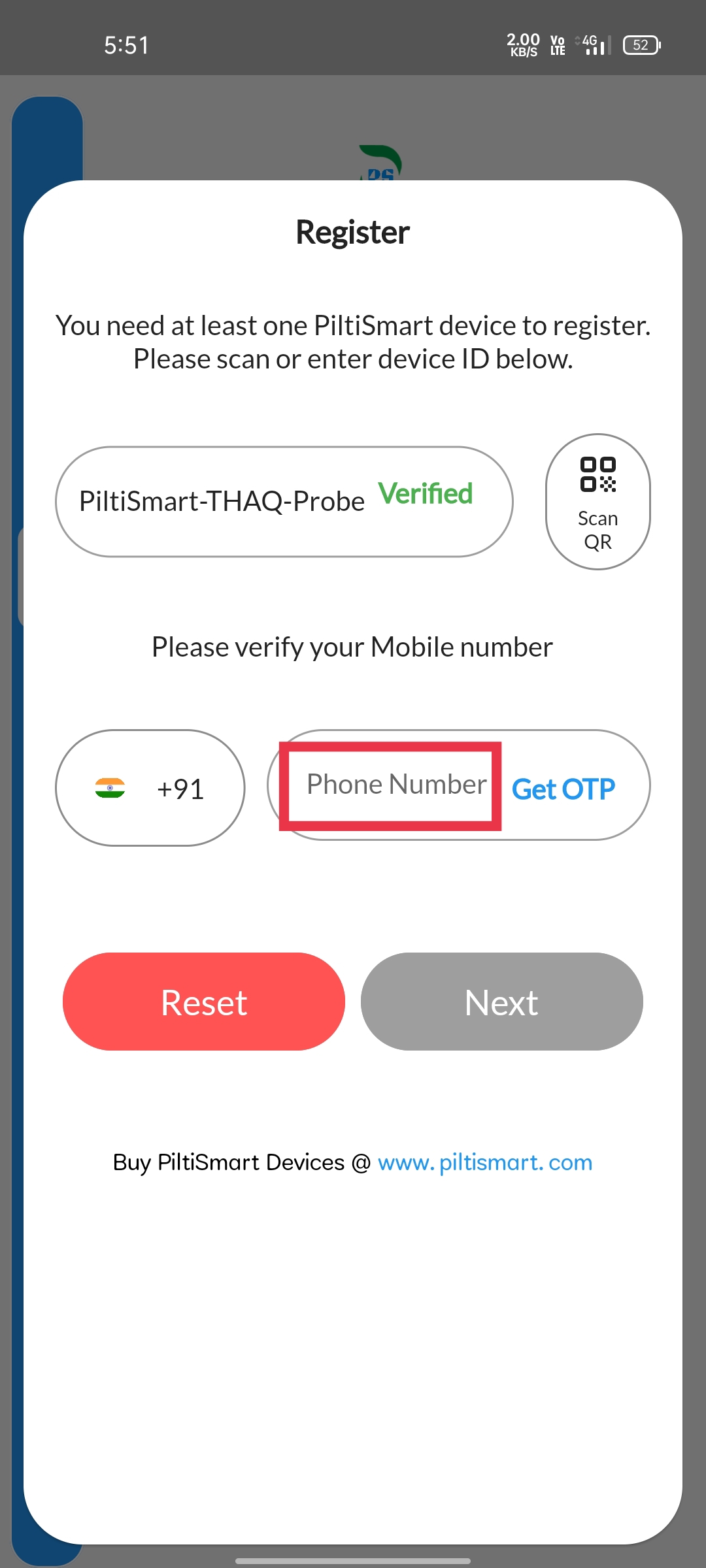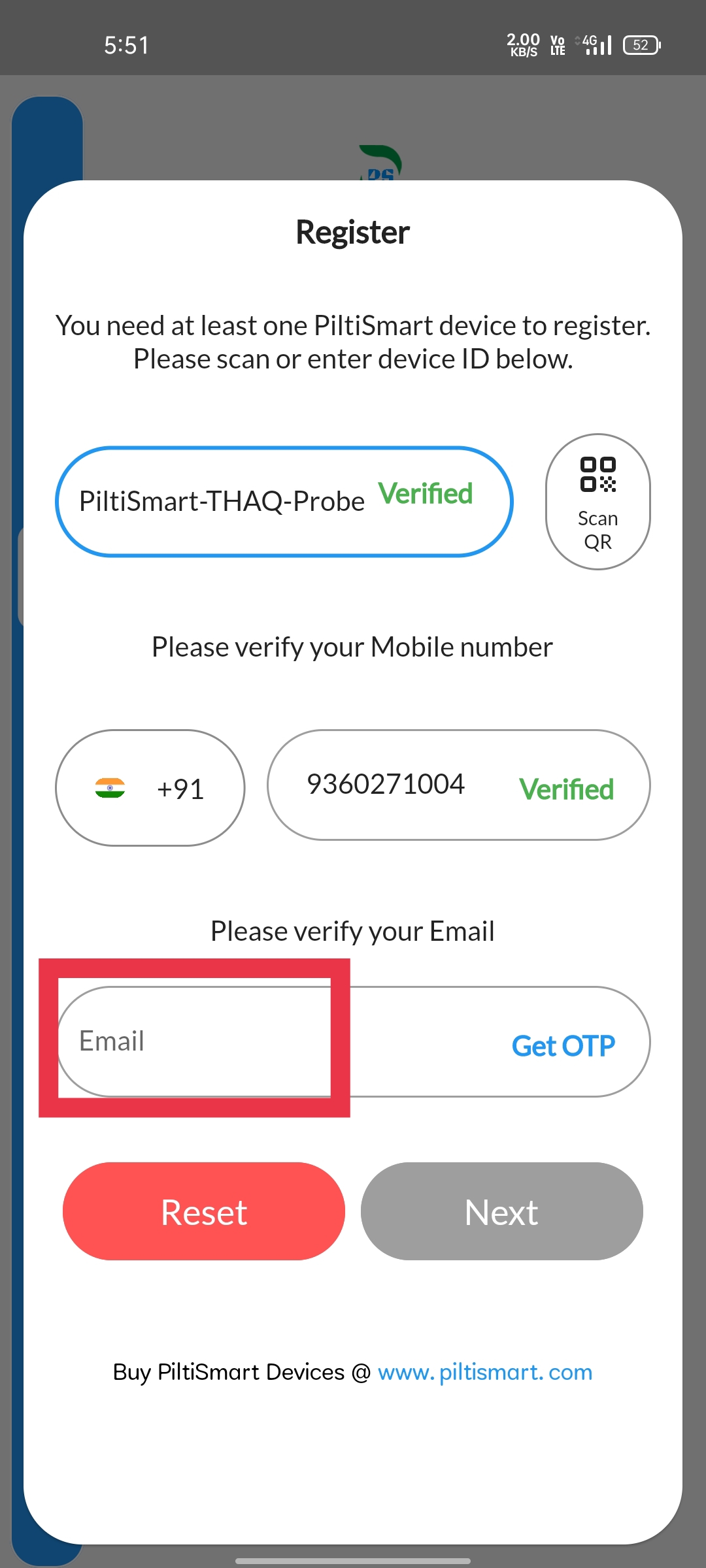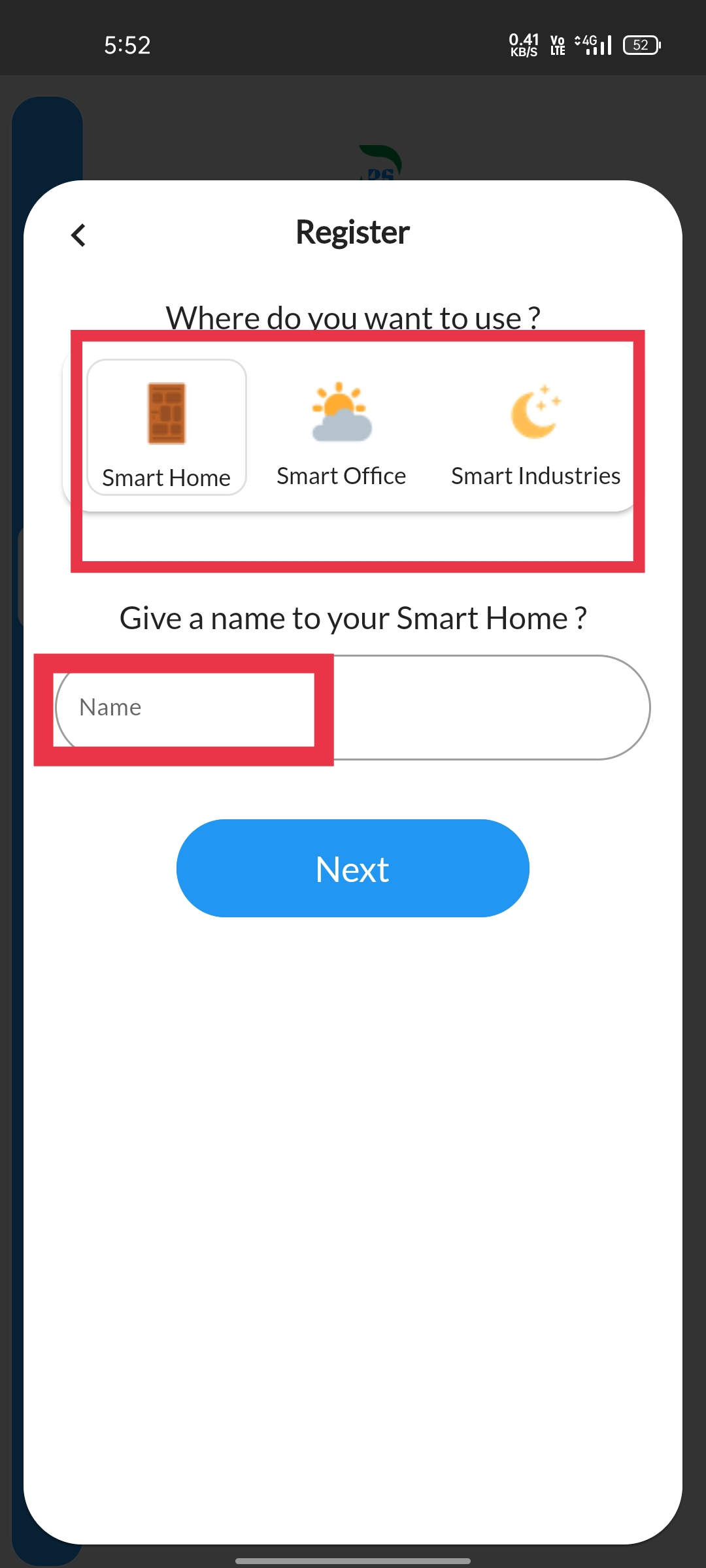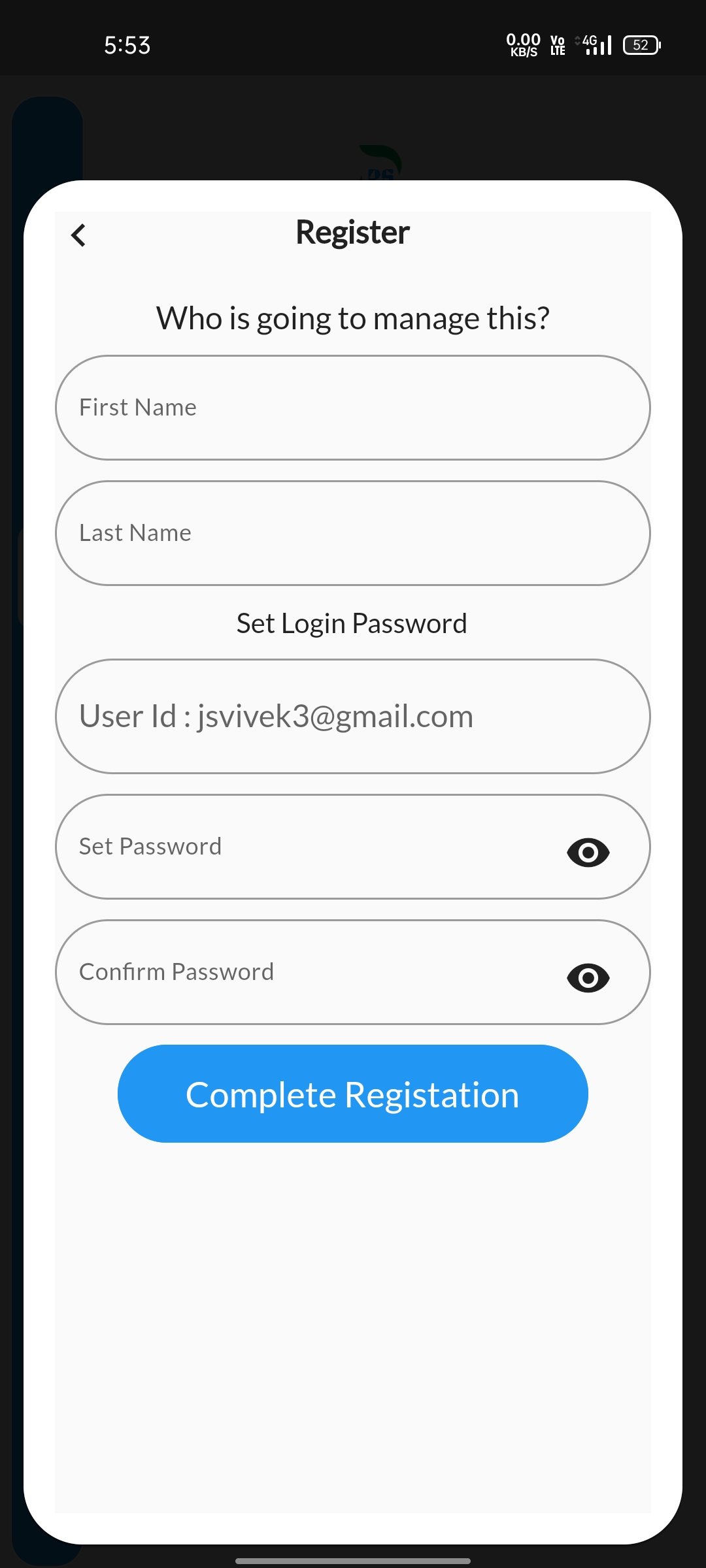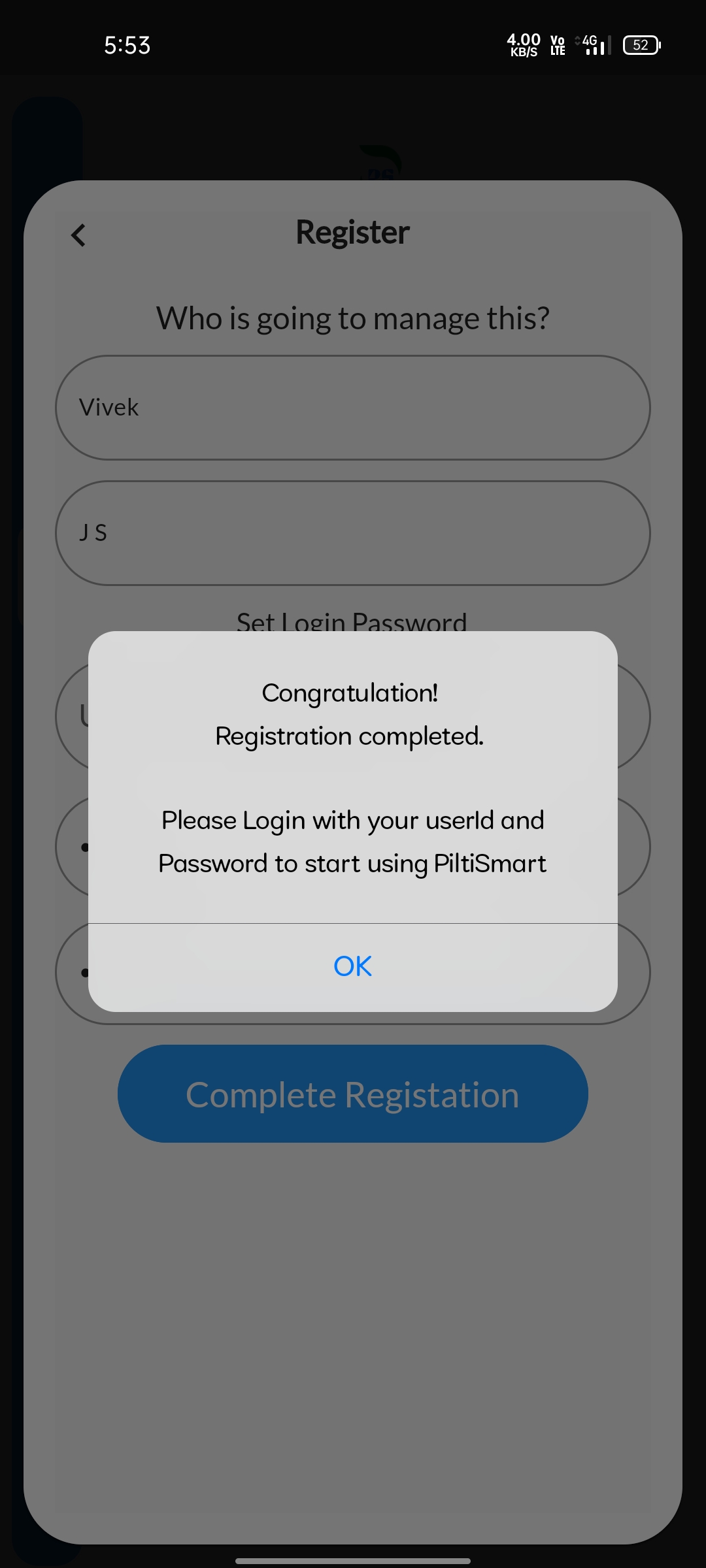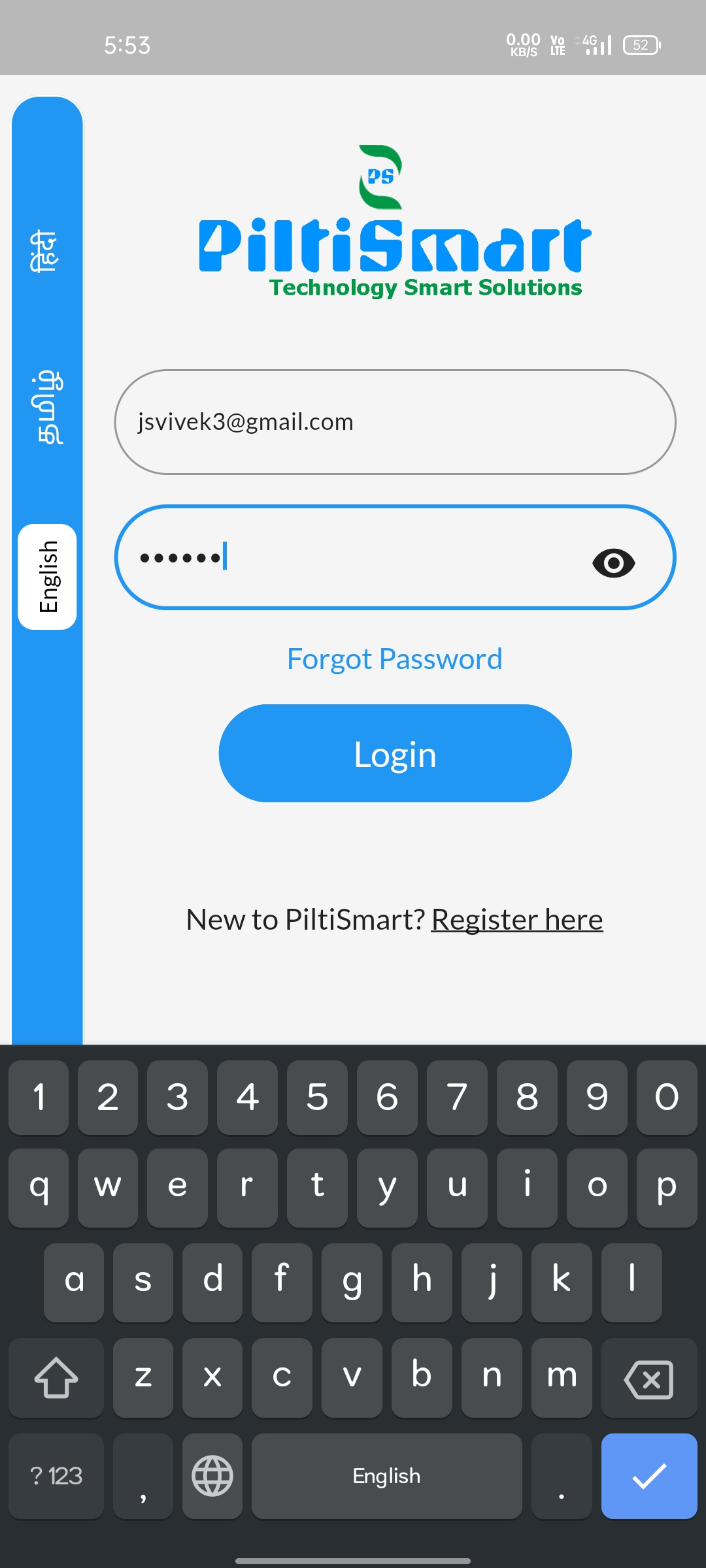STEP 1After Enter into the Smarty App ,Click the Register here Button. |
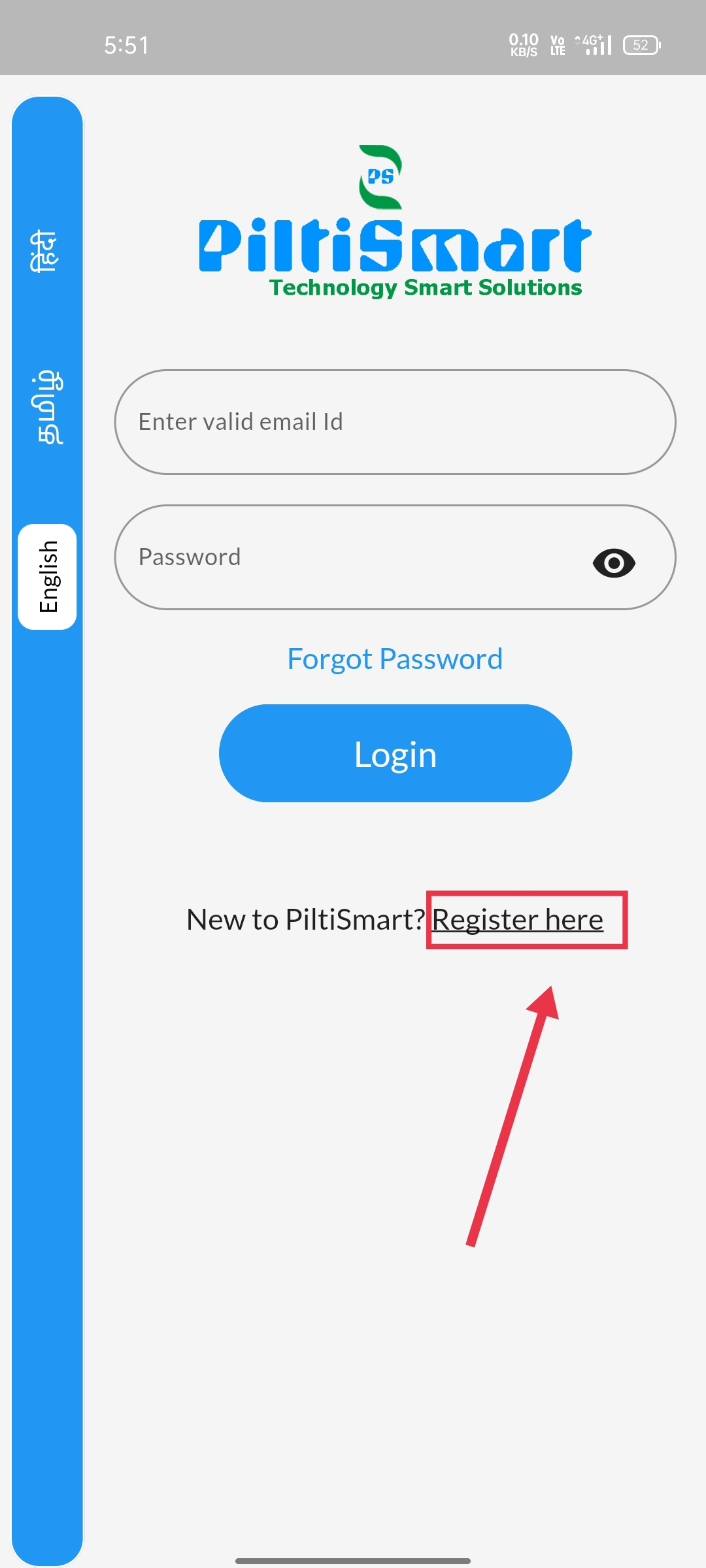 |
STEP 2Enter Your Device ID in that box You Will Appear and verify that. |
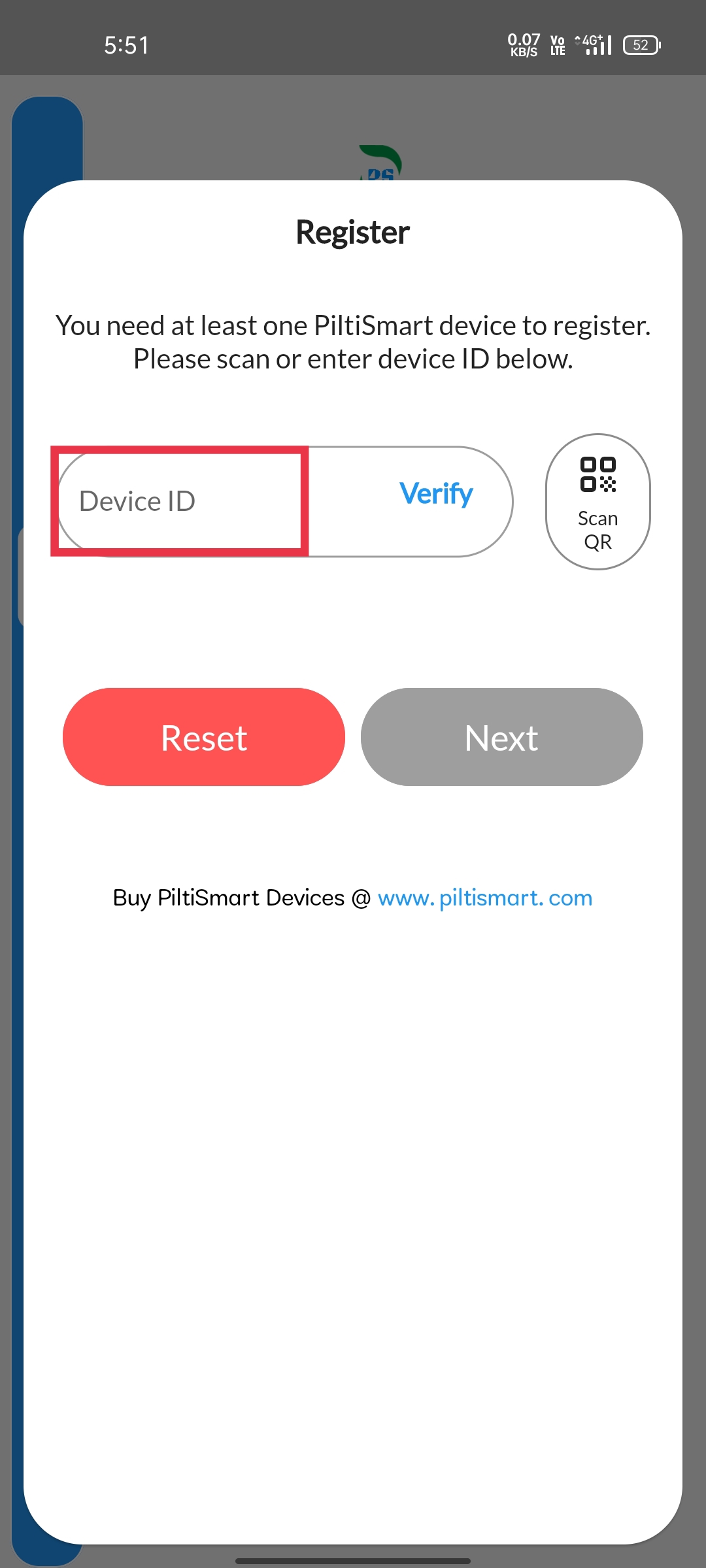 |
STEP 3Then Enter Phone Number and get OTP then click Next Button. |
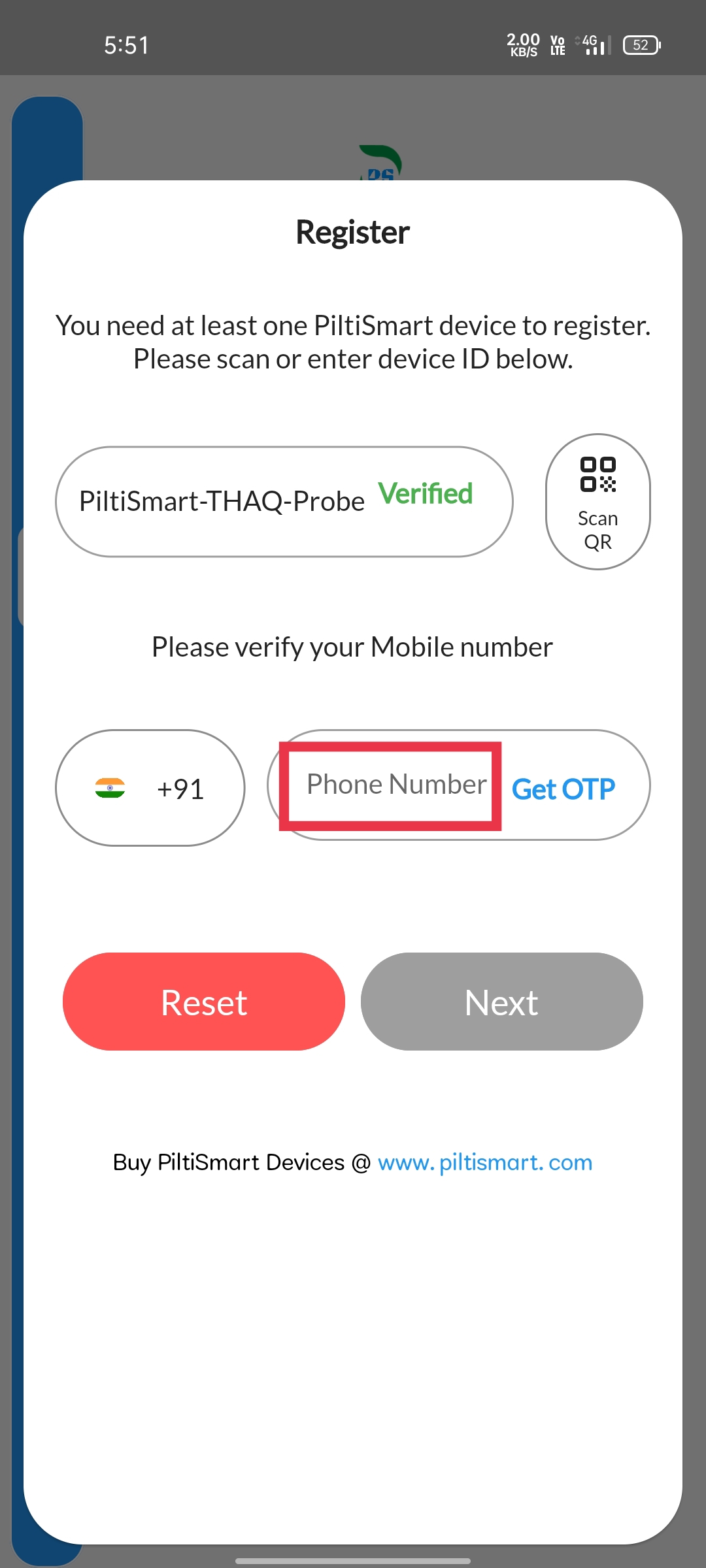 |
STEP 4Enter your Mail & Get OTP then click Next Button. |
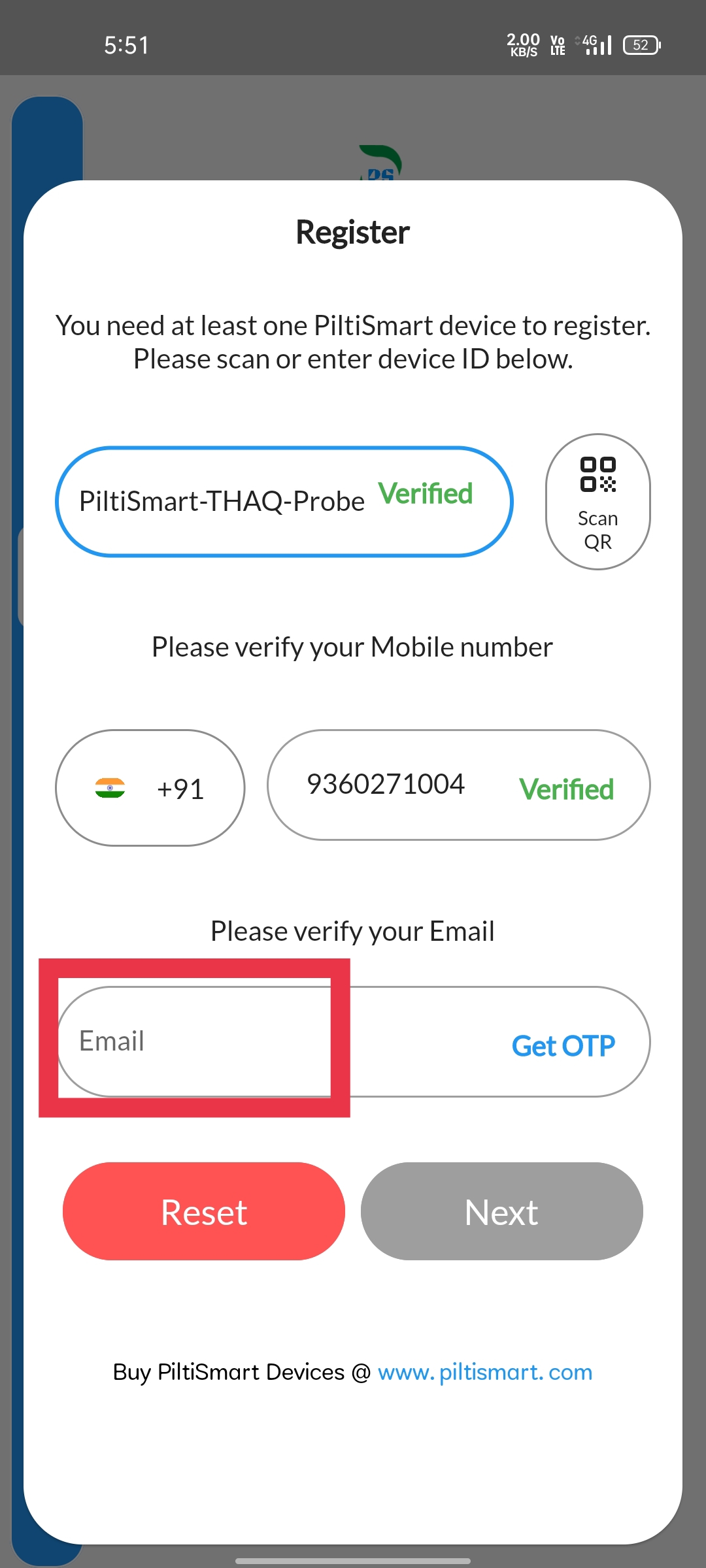 |
STEP 5You Can Swipe & Select the Suitable Option do you want,Next Enter the Name and Click the Next Button. |
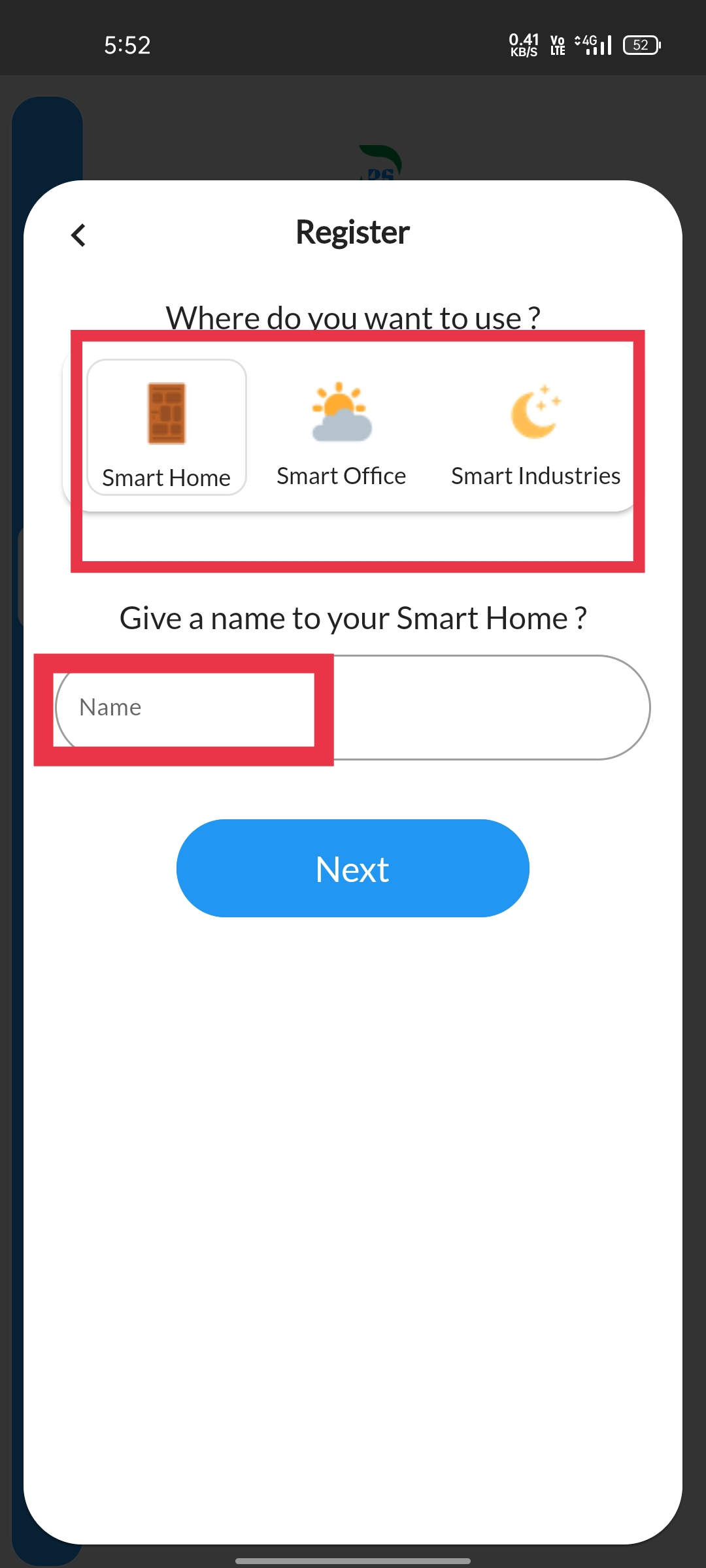 |
STEP 6Enter the Details about that Information and Click the Complete Registration Button. |
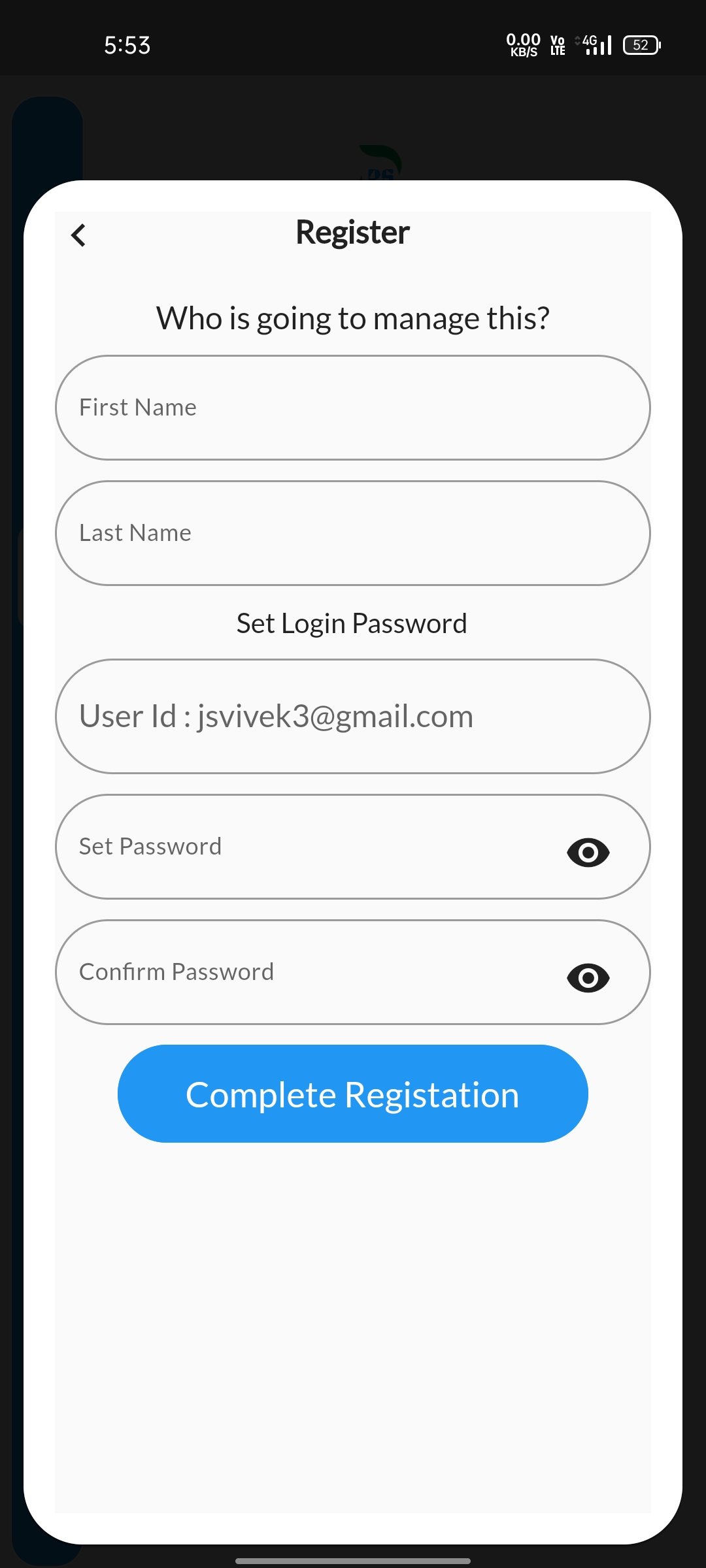 |
STEP 7Finally Registration will be Completed it will be appears on it. |
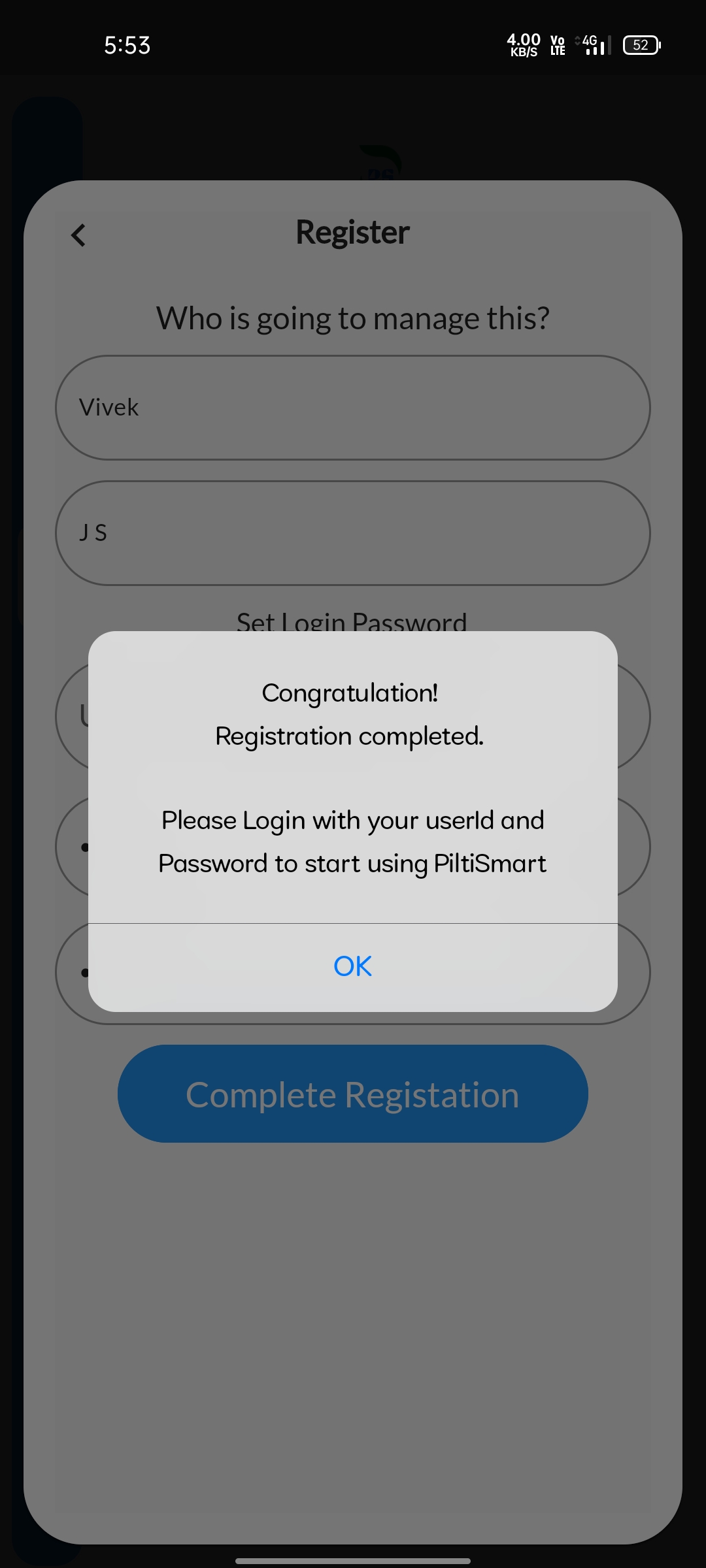 |
STEP 8Finally Check Login with your Registered Mail and Password. |
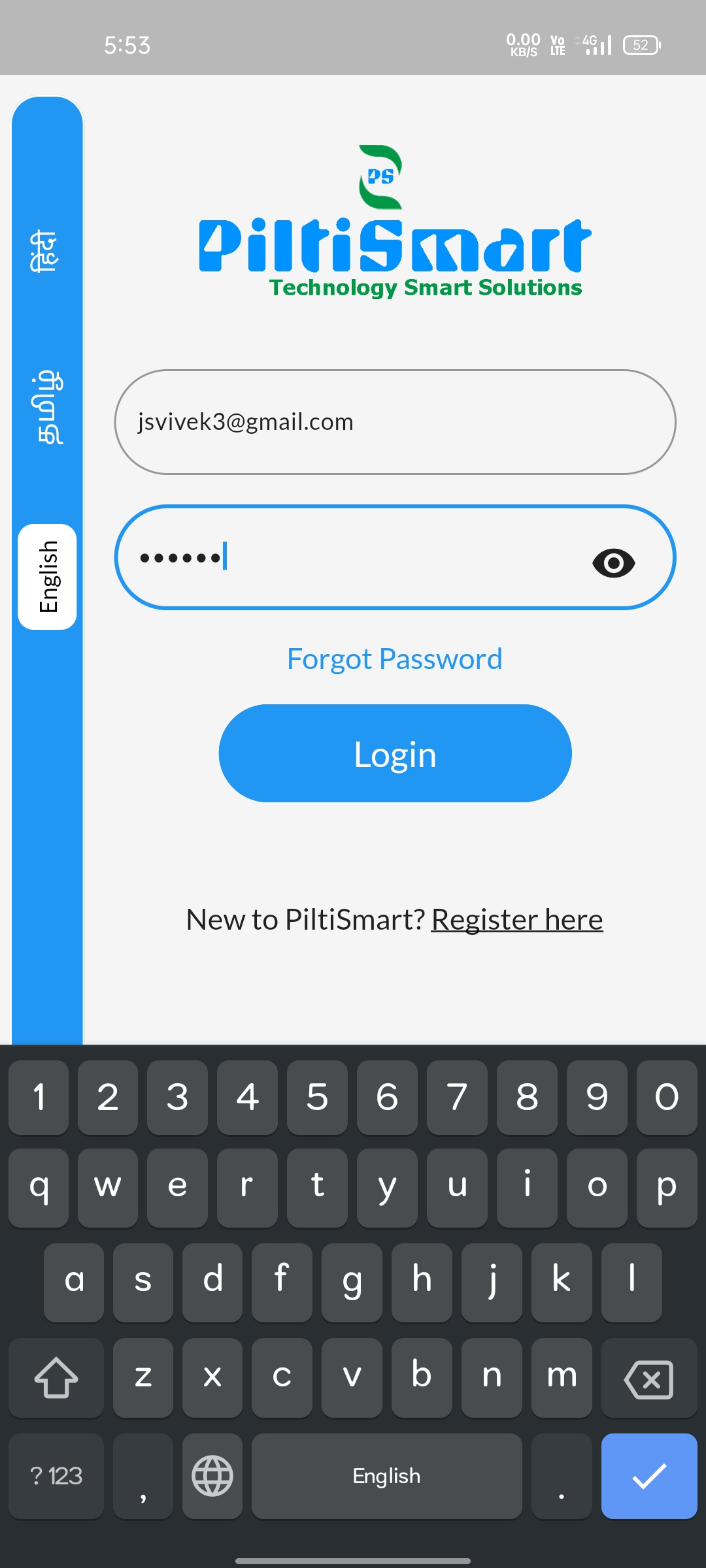 |